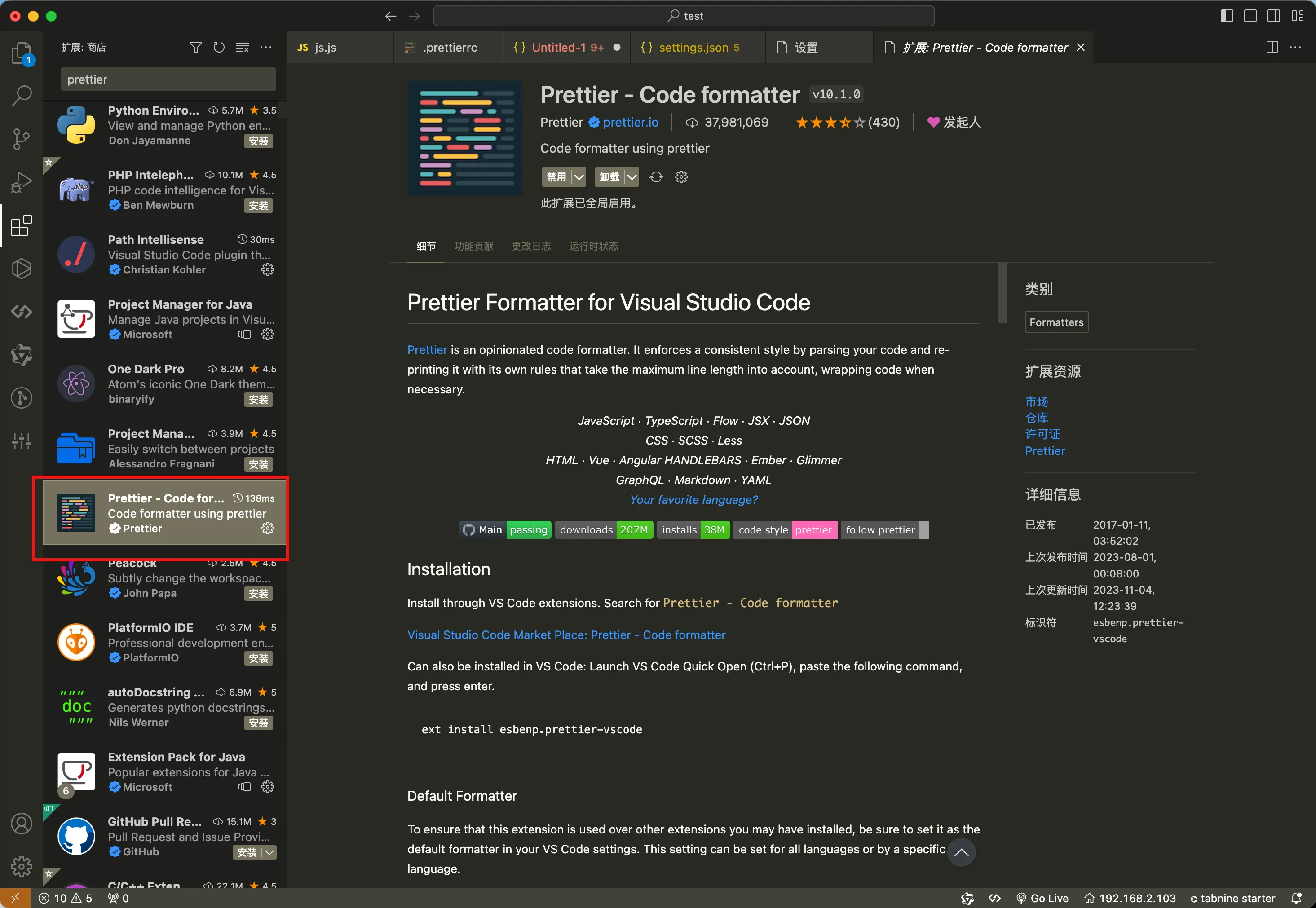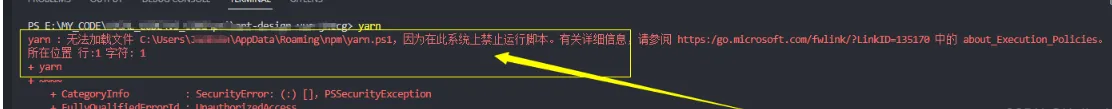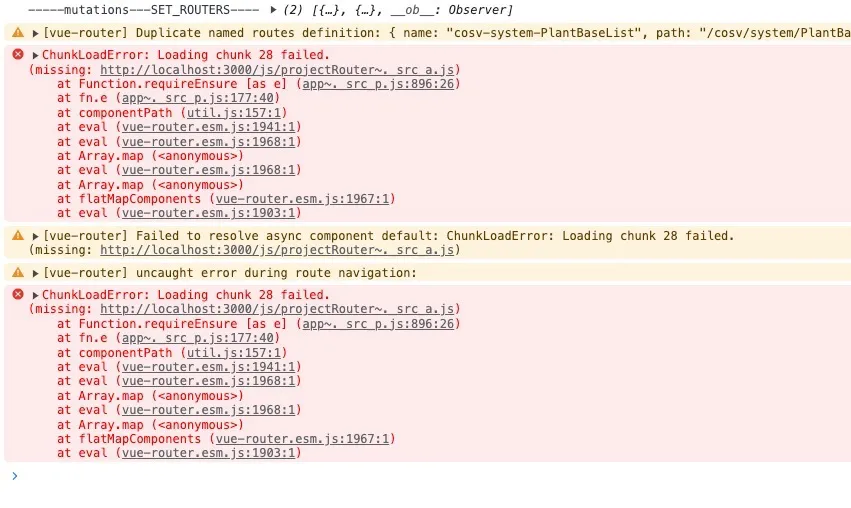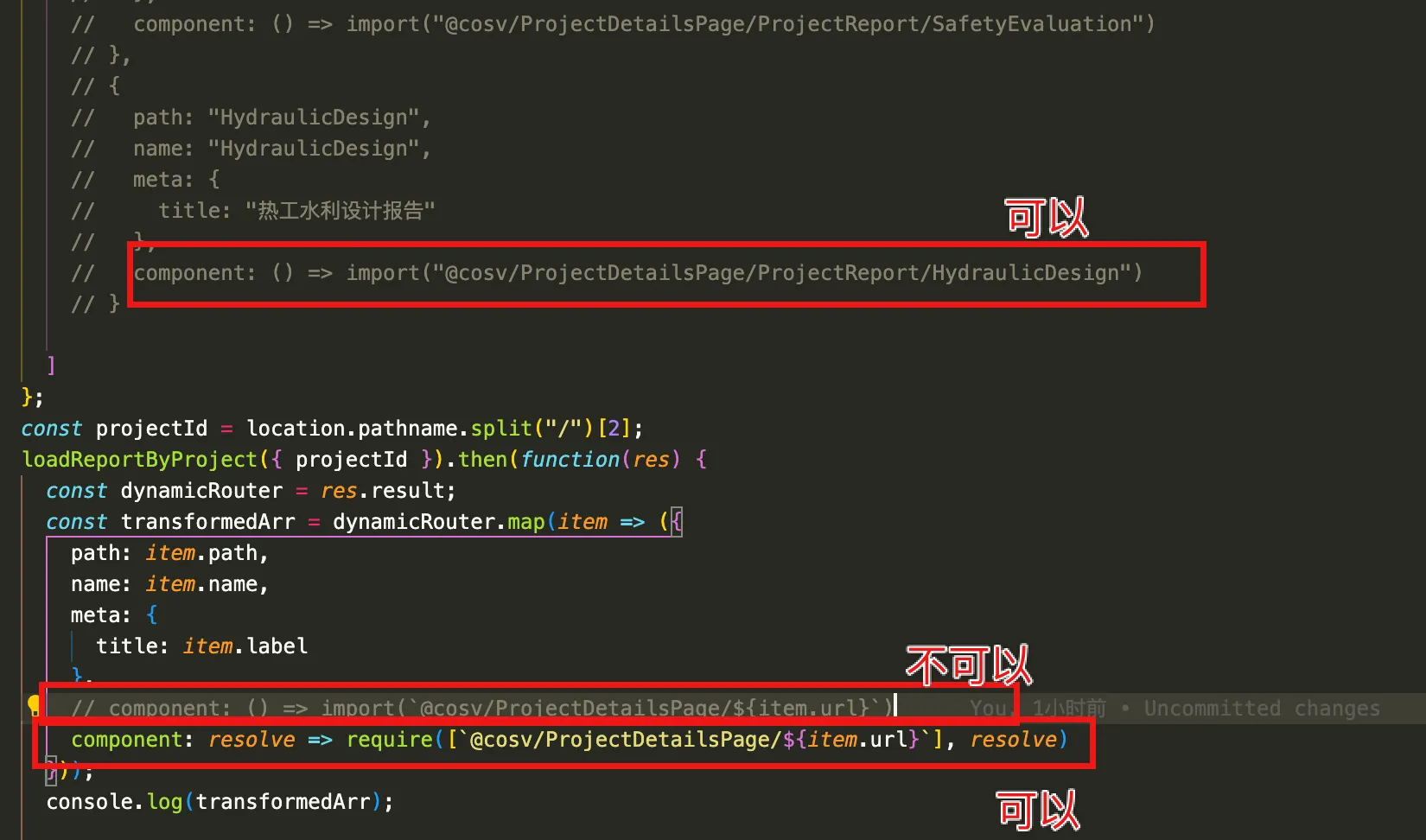本文最后更新于 2454 天前,其中的信息可能已经有所发展或是发生改变。
1. jQuery自定义事件之trigger事件
众所周知类似于mousedown、click、keydown等等这类型的事件都是浏览器提供的,通俗叫原生事件,这类型的事件是需要有交互行为才能被触发。
在jQuery通过on方法绑定一个原生事件
$('#elem').on('click', function() {
alert("触发系统事件")
});
alert需要执行的条件:必须有用户点击才可以。如果不同用户交互是否能在某一时刻自动触发该事件呢? 正常来说是不可以的,但是jQuery解决了这个问题,提供了一个trigger方法来触发浏览器事件
所以我们可以这样:
$('#elem').trigger('click');
在绑定on的事件元素上,通过trigger方法就可以调用到alert了,挺简单!
再来看看.trigger是什么?
简单来讲就是:根据绑定到匹配元素的给定的事件类型执行所有的处理程序和行为
trigger除了能够触发浏览器事件,同时还支持自定义事件,并且自定义时间还支持传递参数
$('#elem').on('Aaron', function(event,arg1,arg2) {
alert("自触自定义时间")
});
$('#elem').trigger('Aaron',['参数1','参数2'])
trigger触发浏览器事件与自定义事件区别?
- 自定义事件对象,是jQuery模拟原生实现的
- 自定义事件可以传递参数
<!DOCTYPE html>
<html>
<head>
<meta http-equiv="Content-type" content="text/html; charset=utf-8" />
<title></title>
<style>
.left div,
.right div {
width: 500px;
height: 50px;
padding: 5px;
margin: 5px;
float: left;
border: 1px solid #ccc;
}
.left div {
background: #bbffaa;
}
.right div {
background: yellow;
}
</style>
<script src="https://www.imooc.com/static/lib/jquery/1.9.1/jquery.js"></script>
</head>
<body>
<h2>自定义事件trigger</h2>
<div class="left">
<div><span></span><span>0</span>点击次数</div>
<button>直接点击</button>
<button>通过自定义点击</button>
</div>
<script type="text/javascript">
//点击更新次数
$("button:first").click(function(event, bottonName) {
bottonName = bottonName || 'first';
update($("span:first"), $("span:last"), bottonName);
});
//通过自定义事件调用,更新次数
$("button:last").click(function() {
$("button:first").trigger('click', 'last');
});
function update(first, last, bottonName) {
first.text(bottonName);
var n = parseInt(last.text(), 10);
last.text(n + 1);
}
</script>
</body>
</html>
2. jQuery自定义事件之triggerHandler事件
trigger事件还有一个特性:会在DOM树上冒泡,所以如果要阻止冒泡就需要在事件处理程序中返回false或调用事件对象中的.stopPropagation() 方法可以使事件停止冒泡
trigger事件是具有触发原生与自定义能力的,但是存在一个不可避免的问题: 事件对象event无法完美的实现,毕竟一个是浏览器给的,一个是自己模拟的。尽管 .trigger() 模拟事件对象,但是它并没有完美的复制自然发生的事件,若要触发通过 jQuery 绑定的事件处理函数,而不触发原生的事件,使用.triggerHandler() 来代替
triggerHandler与trigger的用法是一样的,重点看不同之处:
- triggerHandler不会触发浏览器的默认行为,.triggerHandler( "submit" )将不会调用表单上的.submit()
- .trigger() 会影响所有与 jQuery 对象相匹配的元素,而 .triggerHandler() 仅影响第一个匹配到的元素
- 使用 .triggerHandler() 触发的事件,并不会在 DOM 树中向上冒泡。 如果它们不是由目标元素直接触发的,那么它就不会进行任何处理
- 与普通的方法返回 jQuery 对象(这样就能够使用链式用法)相反,.triggerHandler() 返回最后一个处理的事件的返回值。如果没有触发任何事件,会返回 undefined
<!DOCTYPE html>
<html>
<head>
<meta http-equiv="Content-type" content="text/html; charset=utf-8" />
<title></title>
<style>
.left div,
.right div {
width: 500px;
height: 50px;
padding: 5px;
margin: 5px;
/* float: left; */
border: 1px solid #ccc;
}
.left div {
background: #bbffaa;
}
.right div {
background: yellow;
}
</style>
<script src="https://www.imooc.com/static/lib/jquery/1.9.1/jquery.js"></script>
</head>
<body>
<h2>自定义事件triggerHandler</h2>
<div class="left">
<div id="accident">
<a>triggerHandler事件</a>
<input type="text">
</div>
<button>事件冒泡,触发浏览器默认聚焦行为</button><br><br>
<button>不会冒泡,不触发浏览器默认聚焦行为</button>
</div>
<script type="text/javascript">
//给input绑定一个聚焦事件
$("input").on("focus", function(event, title) {
$(this).val(title)
});
$("#accident").on("click", function() {
alert("trigger触发的事件会在 DOM 树中向上冒泡");
});
//trigger触发focus
$("button:first").click(function() {
$("a").trigger("click");
$("input").trigger("focus");
});
//triggerHandler触发focus
$("button:last").click(function() {
$("a").triggerHandler("click");
$("input").triggerHandler("focus", "没有触发默认聚焦事件");
});
</script>
</body>
</html>