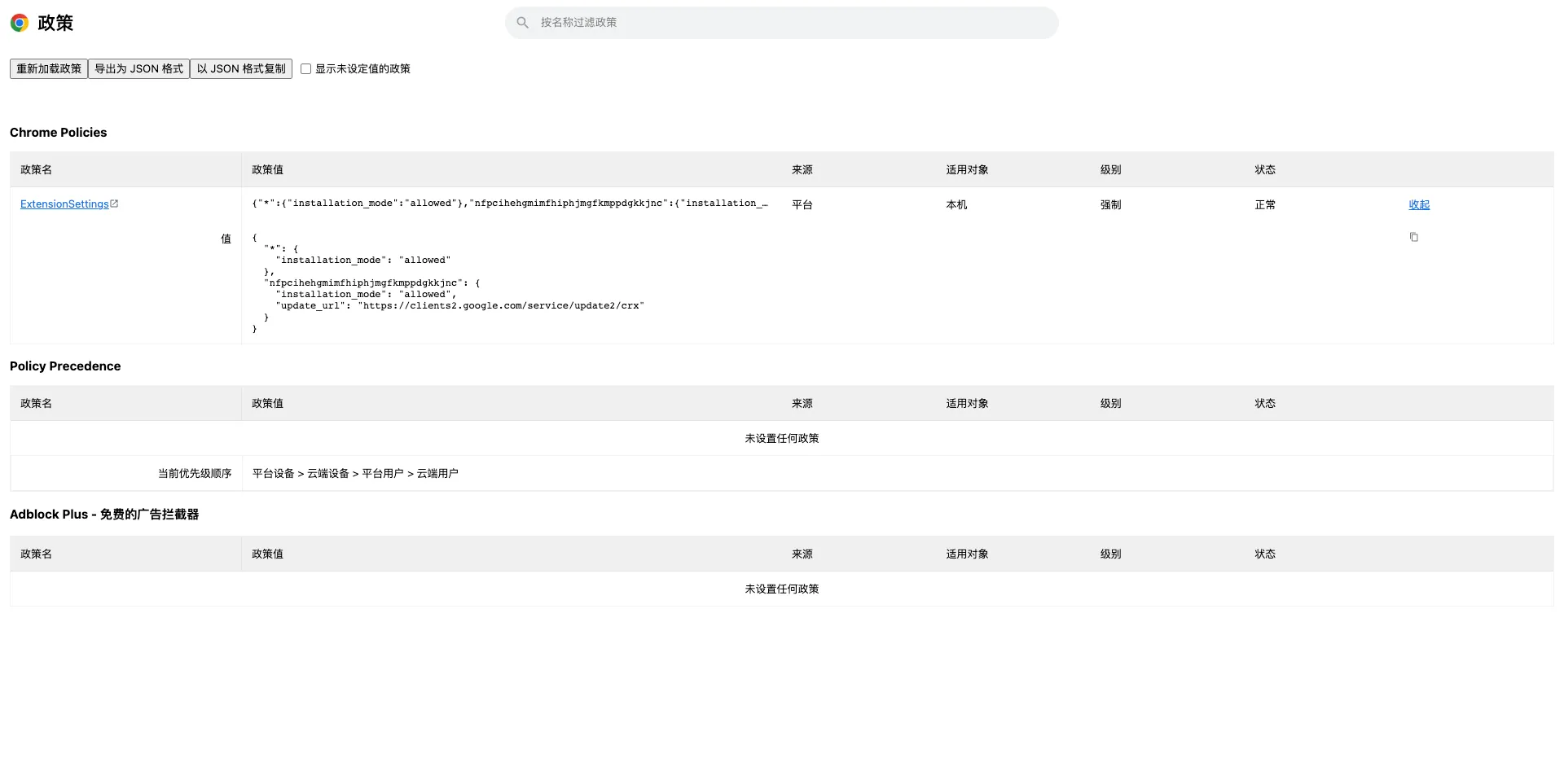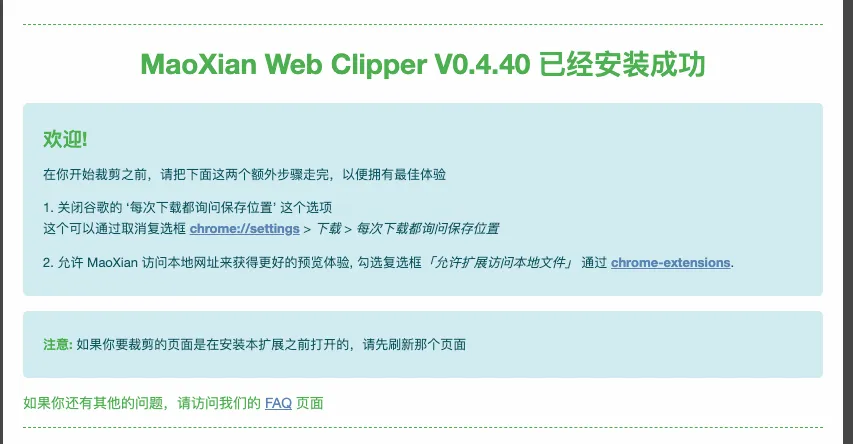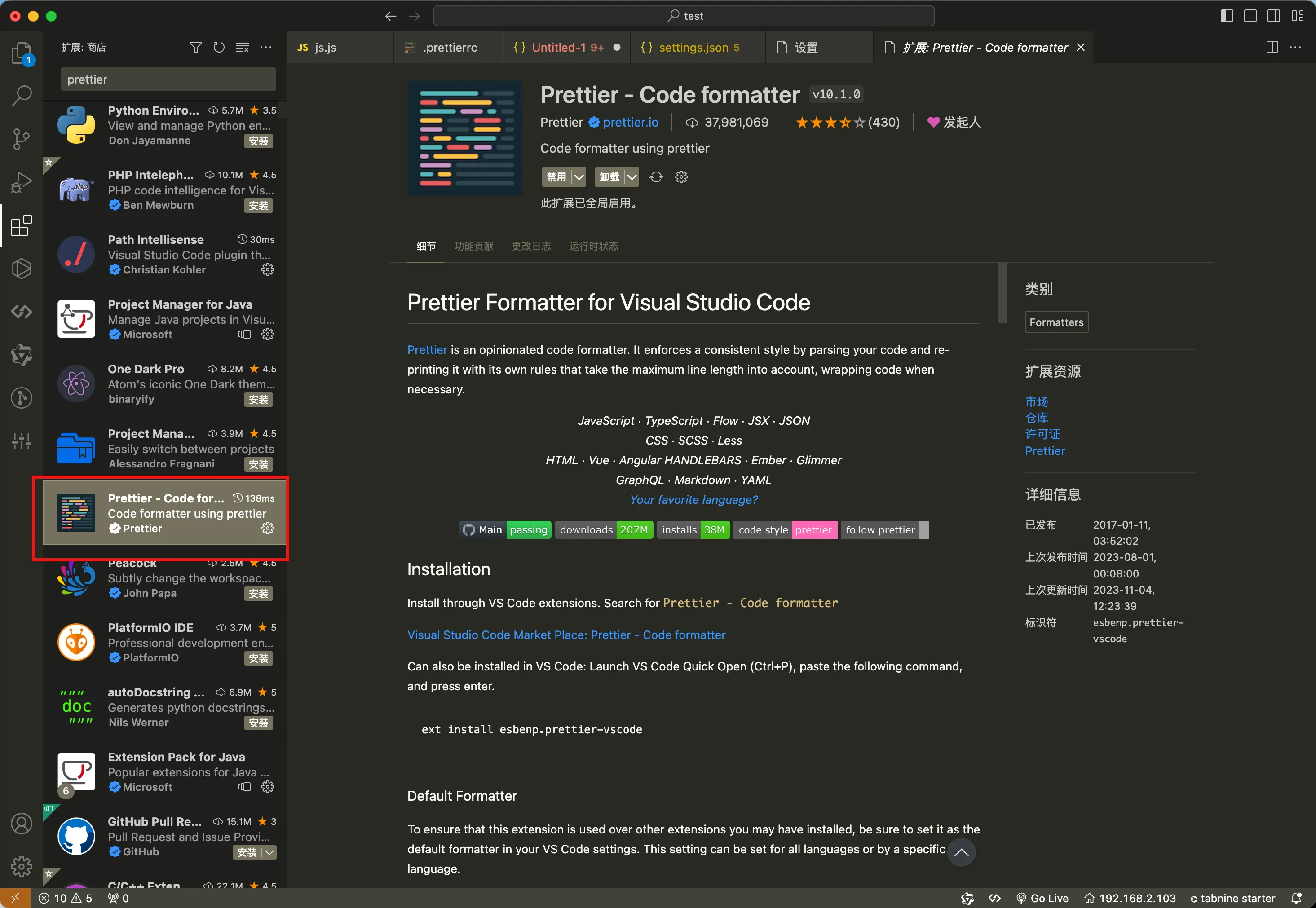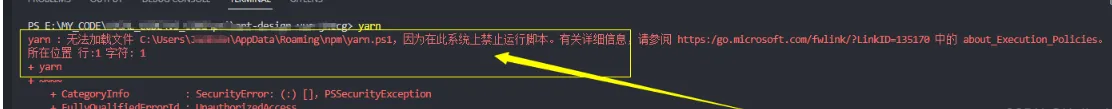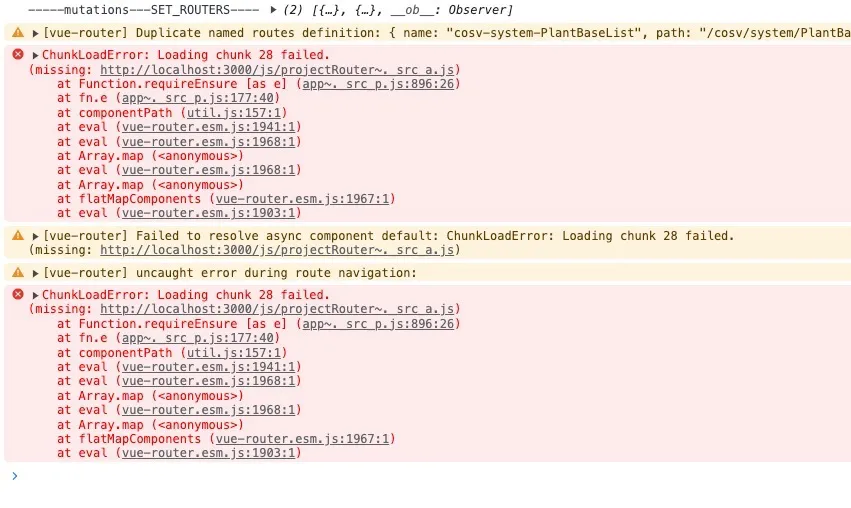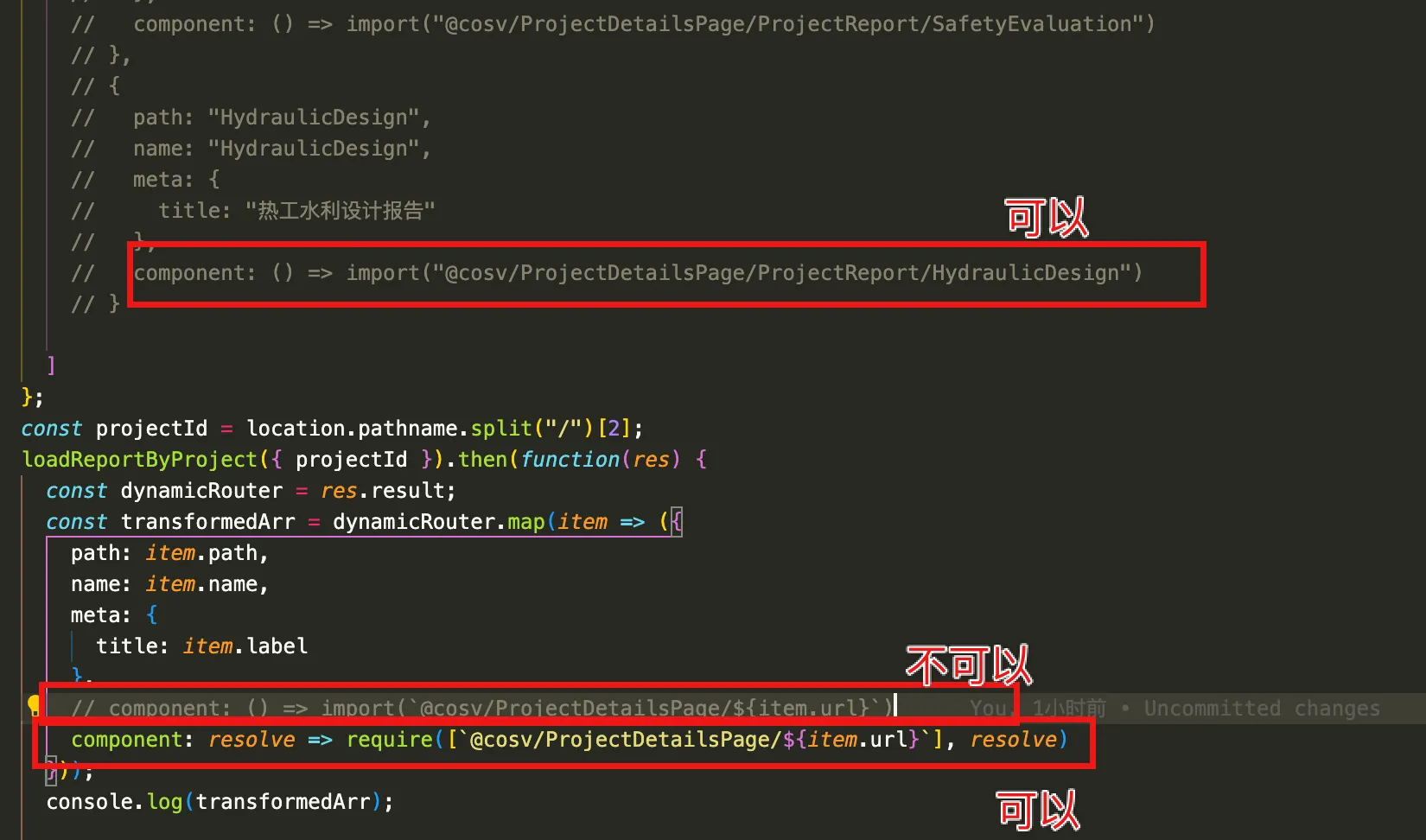本文最后更新于 835 天前,其中的信息可能已经有所发展或是发生改变。
方法1: 直接复制粘贴
没什么好说的
command + c,command + v
方法2:书签形式
你可以在Gist上找到代码 code。将代码复制到书签的 URL 字段中,在需要剪藏的页面点击书签就会把文章到obsidian中
javascript:(function()%7Bjavascript%3A%20Promise.all(%5Bimport('https%3A%2F%2Funpkg.com%2Fturndown%406.0.0%3Fmodule')%2C%20import('https%3A%2F%2Funpkg.com%2F%40tehshrike%2Freadability%400.2.0')%2C%20%5D).then(async%20(%5B%7B%0A%20%20%20%20default%3A%20Turndown%0A%7D%2C%20%7B%0A%20%20%20%20default%3A%20Readability%0A%7D%5D)%20%3D%3E%20%7B%0A%0A%20%20%2F*%20Optional%20vault%20name%20*%2F%0A%20%20const%20vault%20%3D%20%22%22%3B%0A%0A%20%20%2F*%20Optional%20folder%20name%20such%20as%20%22Clippings%2F%22%20*%2F%0A%20%20const%20folder%20%3D%20%22Clippings%2F%22%3B%0A%0A%20%20%2F*%20Optional%20tags%20%20*%2F%0A%20%20let%20tags%20%3D%20%22clippings%22%3B%0A%0A%20%20%2F*%20Parse%20the%20site's%20meta%20keywords%20content%20into%20tags%2C%20if%20present%20*%2F%0A%20%20if%20(document.querySelector('meta%5Bname%3D%22keywords%22%20i%5D'))%20%7B%0A%20%20%20%20%20%20var%20keywords%20%3D%20document.querySelector('meta%5Bname%3D%22keywords%22%20i%5D').getAttribute('content').split('%2C')%3B%0A%0A%20%20%20%20%20%20keywords.forEach(function(keyword)%20%7B%0A%20%20%20%20%20%20%20%20%20%20let%20tag%20%3D%20'%20'%20%2B%20keyword.split('%20').join('')%3B%0A%20%20%20%20%20%20%20%20%20%20tags%20%2B%3D%20tag%3B%0A%20%20%20%20%20%20%7D)%3B%0A%20%20%7D%0A%0A%20%20function%20getSelectionHtml()%20%7B%0A%20%20%20%20var%20html%20%3D%20%22%22%3B%0A%20%20%20%20if%20(typeof%20window.getSelection%20!%3D%20%22undefined%22)%20%7B%0A%20%20%20%20%20%20%20%20var%20sel%20%3D%20window.getSelection()%3B%0A%20%20%20%20%20%20%20%20if%20(sel.rangeCount)%20%7B%0A%20%20%20%20%20%20%20%20%20%20%20%20var%20container%20%3D%20document.createElement(%22div%22)%3B%0A%20%20%20%20%20%20%20%20%20%20%20%20for%20(var%20i%20%3D%200%2C%20len%20%3D%20sel.rangeCount%3B%20i%20%3C%20len%3B%20%2B%2Bi)%20%7B%0A%20%20%20%20%20%20%20%20%20%20%20%20%20%20%20%20container.appendChild(sel.getRangeAt(i).cloneContents())%3B%0A%20%20%20%20%20%20%20%20%20%20%20%20%7D%0A%20%20%20%20%20%20%20%20%20%20%20%20html%20%3D%20container.innerHTML%3B%0A%20%20%20%20%20%20%20%20%7D%0A%20%20%20%20%7D%20else%20if%20(typeof%20document.selection%20!%3D%20%22undefined%22)%20%7B%0A%20%20%20%20%20%20%20%20if%20(document.selection.type%20%3D%3D%20%22Text%22)%20%7B%0A%20%20%20%20%20%20%20%20%20%20%20%20html%20%3D%20document.selection.createRange().htmlText%3B%0A%20%20%20%20%20%20%20%20%7D%0A%20%20%20%20%7D%0A%20%20%20%20return%20html%3B%0A%20%20%7D%0A%0A%20%20const%20selection%20%3D%20getSelectionHtml()%3B%0A%0A%20%20const%20%7B%0A%20%20%20%20%20%20title%2C%0A%20%20%20%20%20%20byline%2C%0A%20%20%20%20%20%20content%0A%20%20%7D%20%3D%20new%20Readability(document.cloneNode(true)).parse()%3B%0A%0A%20%20function%20getFileName(fileName)%20%7B%0A%20%20%20%20var%20userAgent%20%3D%20window.navigator.userAgent%2C%0A%20%20%20%20%20%20%20%20platform%20%3D%20window.navigator.platform%2C%0A%20%20%20%20%20%20%20%20windowsPlatforms%20%3D%20%5B'Win32'%2C%20'Win64'%2C%20'Windows'%2C%20'WinCE'%5D%3B%0A%0A%20%20%20%20if%20(windowsPlatforms.indexOf(platform)%20!%3D%3D%20-1)%20%7B%0A%20%20%20%20%20%20fileName%20%3D%20fileName.replace('%3A'%2C%20'').replace(%2F%5B%2F%5C%5C%3F%25*%7C%22%3C%3E%5D%2Fg%2C%20'-')%3B%0A%20%20%20%20%7D%20else%20%7B%0A%20%20%20%20%20%20fileName%20%3D%20fileName.replace('%3A'%2C%20'').replace(%2F%5C%2F%2Fg%2C%20'-').replace(%2F%5C%5C%2Fg%2C%20'-')%3B%0A%20%20%20%20%7D%0A%20%20%20%20return%20fileName%3B%0A%20%20%7D%0A%20%20const%20fileName%20%3D%20getFileName(title)%3B%0A%0A%20%20if%20(selection)%20%7B%0A%20%20%20%20%20%20var%20markdownify%20%3D%20selection%3B%0A%20%20%7D%20else%20%7B%0A%20%20%20%20%20%20var%20markdownify%20%3D%20content%3B%0A%20%20%7D%0A%0A%20%20if%20(vault)%20%7B%0A%20%20%20%20%20%20var%20vaultName%20%3D%20'%26vault%3D'%20%2B%20encodeURIComponent(%60%24%7Bvault%7D%60)%3B%0A%20%20%7D%20else%20%7B%0A%20%20%20%20%20%20var%20vaultName%20%3D%20''%3B%0A%20%20%7D%0A%0A%20%20const%20markdownBody%20%3D%20new%20Turndown(%7B%0A%20%20%20%20%20%20headingStyle%3A%20'atx'%2C%0A%20%20%20%20%20%20hr%3A%20'---'%2C%0A%20%20%20%20%20%20bulletListMarker%3A%20'-'%2C%0A%20%20%20%20%20%20codeBlockStyle%3A%20'fenced'%2C%0A%20%20%20%20%20%20emDelimiter%3A%20'*'%2C%0A%20%20%7D).turndown(markdownify)%3B%0A%0A%20%20var%20date%20%3D%20new%20Date()%3B%0A%0A%20%20function%20convertDate(date)%20%7B%0A%20%20%20%20var%20yyyy%20%3D%20date.getFullYear().toString()%3B%0A%20%20%20%20var%20mm%20%3D%20(date.getMonth()%2B1).toString()%3B%0A%20%20%20%20var%20dd%20%20%3D%20date.getDate().toString()%3B%0A%20%20%20%20var%20mmChars%20%3D%20mm.split('')%3B%0A%20%20%20%20var%20ddChars%20%3D%20dd.split('')%3B%0A%20%20%20%20return%20yyyy%20%2B%20'-'%20%2B%20(mmChars%5B1%5D%3Fmm%3A%220%22%2BmmChars%5B0%5D)%20%2B%20'-'%20%2B%20(ddChars%5B1%5D%3Fdd%3A%220%22%2BddChars%5B0%5D)%3B%0A%20%20%7D%0A%0A%20%20const%20today%20%3D%20convertDate(date)%3B%0A%0A%20%20%2F%2F%20Utility%20function%20to%20get%20meta%20content%20by%20name%20or%20property%0A%20%20function%20getMetaContent(attr%2C%20value)%20%7B%0A%20%20%20%20%20%20var%20element%20%3D%20document.querySelector(%60meta%5B%24%7Battr%7D%3D'%24%7Bvalue%7D'%5D%60)%3B%0A%20%20%20%20%20%20return%20element%20%3F%20element.getAttribute(%22content%22).trim()%20%3A%20%22%22%3B%0A%20%20%7D%0A%0A%20%20%2F%2F%20Fetch%20byline%2C%20meta%20author%2C%20property%20author%2C%20or%20site%20name%0A%20%20var%20author%20%3D%20byline%20%7C%7C%20getMetaContent(%22name%22%2C%20%22author%22)%20%7C%7C%20getMetaContent(%22property%22%2C%20%22author%22)%20%7C%7C%20getMetaContent(%22property%22%2C%20%22og%3Asite_name%22)%3B%0A%0A%20%20%2F%2F%20Check%20if%20there's%20an%20author%20and%20add%20brackets%0A%20%20var%20authorBrackets%20%3D%20author%20%3F%20%60%22%5B%5B%24%7Bauthor%7D%5D%5D%22%60%20%3A%20%22%22%3B%0A%0A%0A%20%20%2F*%20Try%20to%20get%20published%20date%20*%2F%0A%20%20var%20timeElement%20%3D%20document.querySelector(%22time%22)%3B%0A%20%20var%20publishedDate%20%3D%20timeElement%20%3F%20timeElement.getAttribute(%22datetime%22)%20%3A%20%22%22%3B%0A%0A%20%20if%20(publishedDate%20%26%26%20publishedDate.trim()%20!%3D%3D%20%22%22)%20%7B%0A%20%20%20%20%20%20var%20date%20%3D%20new%20Date(publishedDate)%3B%0A%20%20%20%20%20%20var%20year%20%3D%20date.getFullYear()%3B%0A%20%20%20%20%20%20var%20month%20%3D%20date.getMonth()%20%2B%201%3B%20%2F%2F%20Months%20are%200-based%20in%20JavaScript%0A%20%20%20%20%20%20var%20day%20%3D%20date.getDate()%3B%0A%0A%20%20%20%20%20%20%2F%2F%20Pad%20month%20and%20day%20with%20leading%20zeros%20if%20necessary%0A%20%20%20%20%20%20month%20%3D%20month%20%3C%2010%20%3F%20'0'%20%2B%20month%20%3A%20month%3B%0A%20%20%20%20%20%20day%20%3D%20day%20%3C%2010%20%3F%20'0'%20%2B%20day%20%3A%20day%3B%0A%0A%20%20%20%20%20%20var%20published%20%3D%20year%20%2B%20'-'%20%2B%20month%20%2B%20'-'%20%2B%20day%3B%0A%20%20%7D%20else%20%7B%0A%20%20%20%20%20%20var%20published%20%3D%20''%0A%20%20%7D%0A%0A%20%20%2F*%20YAML%20front%20matter%20as%20tags%20render%20cleaner%20with%20special%20chars%20%20*%2F%0A%20%20const%20fileContent%20%3D%20%0A%20%20%20%20%20%20'---%5Cn'%0A%20%20%20%20%20%20%2B%20'category%3A%20%22%5B%5BClippings%5D%5D%22%5Cn'%0A%20%20%20%20%20%20%2B%20'author%3A%20'%20%2B%20authorBrackets%20%2B%20'%5Cn'%0A%20%20%20%20%20%20%2B%20'title%3A%20%22'%20%2B%20title%20%2B%20'%22%5Cn'%0A%20%20%20%20%20%20%2B%20'source%3A%20'%20%2B%20document.URL%20%2B%20'%5Cn'%0A%20%20%20%20%20%20%2B%20'clipped%3A%20'%20%2B%20today%20%2B%20'%5Cn'%0A%20%20%20%20%20%20%2B%20'published%3A%20'%20%2B%20published%20%2B%20'%5Cn'%20%0A%20%20%20%20%20%20%2B%20'topics%3A%20%5Cn'%0A%20%20%20%20%20%20%2B%20'tags%3A%20%5B'%20%2B%20tags%20%2B%20'%5D%5Cn'%0A%20%20%20%20%20%20%2B%20'---%5Cn%5Cn'%0A%20%20%20%20%20%20%2B%20markdownBody%20%3B%0A%0A%20%20%20document.location.href%20%3D%20%22obsidian%3A%2F%2Fnew%3F%22%0A%20%20%20%20%2B%20%22file%3D%22%20%2B%20encodeURIComponent(folder%20%2B%20fileName)%0A%20%20%20%20%2B%20%22%26content%3D%22%20%2B%20encodeURIComponent(fileContent)%0A%20%20%20%20%2B%20vaultName%20%3B%0A%0A%7D)%7D)()%3B
方法3: 借助浏览器插件(maoxian-web-clipper)
毛线剪藏MaoXian Web Clipper插件简介及安装教程
通过 下载 安装即可,因为没有上架到谷歌插件商店所以安装可能会出现一些问题,解决方案如下
问题解决
该扩展程序未列在 Chrome 网上应用店中,并可能是在您不知情的情况下添加的。
解决方案,MacOS下通过添加描述文件允许安装指定扩展插件
将如下内容中的dfpecdifpgegimhbebfnkoieoonnbpdl改为自己安装都插件id,然后保存为描述文件(后缀为.mobileconfig)后双击安装即可
<?xml version="1.0" encoding="UTF-8"?>
<!DOCTYPE plist PUBLIC "-//Apple//DTD PLIST 1.0//EN" "http://www.apple.com/DTDs/PropertyList-1.0.dtd">
<plist version="1.0">
<dict>
<key>PayloadContent</key>
<array>
<dict>
<key>PayloadContent</key>
<dict>
<key>com.google.Chrome</key>
<dict>
<key>Forced</key>
<array>
<dict>
<key>mcx_preference_settings</key>
<dict>
<key>ExtensionSettings</key>
<dict>
<key>*</key>
<dict>
<key>installation_mode</key>
<string>allowed</string>
</dict>
<key>dfpecdifpgegimhbebfnkoieoonnbpdl</key>
<dict>
<key>installation_mode</key>
<string>allowed</string>
<key>update_url</key>
<string>https://clients2.google.com/service/update2/crx</string>
</dict>
</dict>
</dict>
</dict>
</array>
</dict>
</dict>
<key>PayloadDisplayName</key>
<string>Chrome ExtensionSettings installation_mode example</string>
<key>PayloadEnabled</key>
<true />
<key>PayloadIdentifier</key>
<string>com.example.Chrome.example.installation_mode</string>
<key>PayloadType</key>
<string>com.apple.ManagedClient.preferences</string>
<key>PayloadUUID</key>
<string>a5c53548-65aa-11e7-907b-a6006ad3dba0</string>
<key>PayloadVersion</key>
<integer>1</integer>
</dict>
</array>
<key>PayloadDescription</key>
<string>配置Chrome浏览器扩展插件的安装策略,可用于设置指定非应用商店的三方插件为白名单</string>
<key>PayloadDisplayName</key>
<string>Chrome ExtensionSettings installation_mode example</string>
<key>PayloadIdentifier</key>
<string>com.example.Chrome.example.installation_mode</string>
<key>PayloadOrganization</key>
<string>eoekun</string>
<key>PayloadRemovalDisallowed</key>
<true />
<key>PayloadScope</key>
<string>System</string>
<key>PayloadType</key>
<string>Configuration</string>
<key>PayloadUUID</key>
<string>33e27889678746574b5f4882e1d3985764907861895746574f95fa247c6003d0cd</string>
<key>PayloadVersion</key>
<integer>1</integer>
</dict>
</plist>
安装时,需要在偏好设置->描述文件里面打开,如图

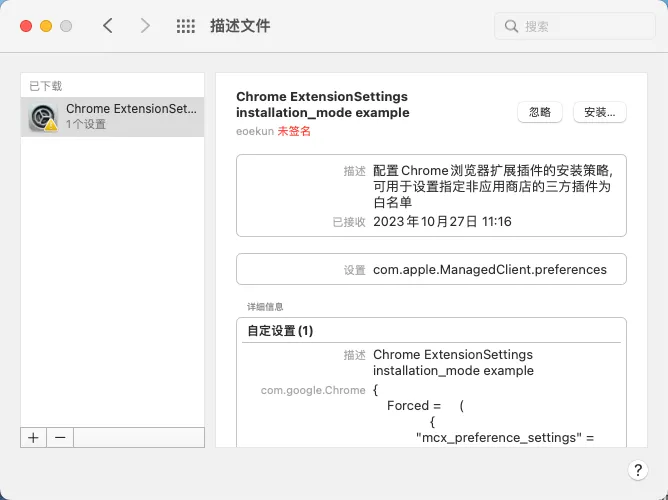

安装后可以在chrome://policy/中查看