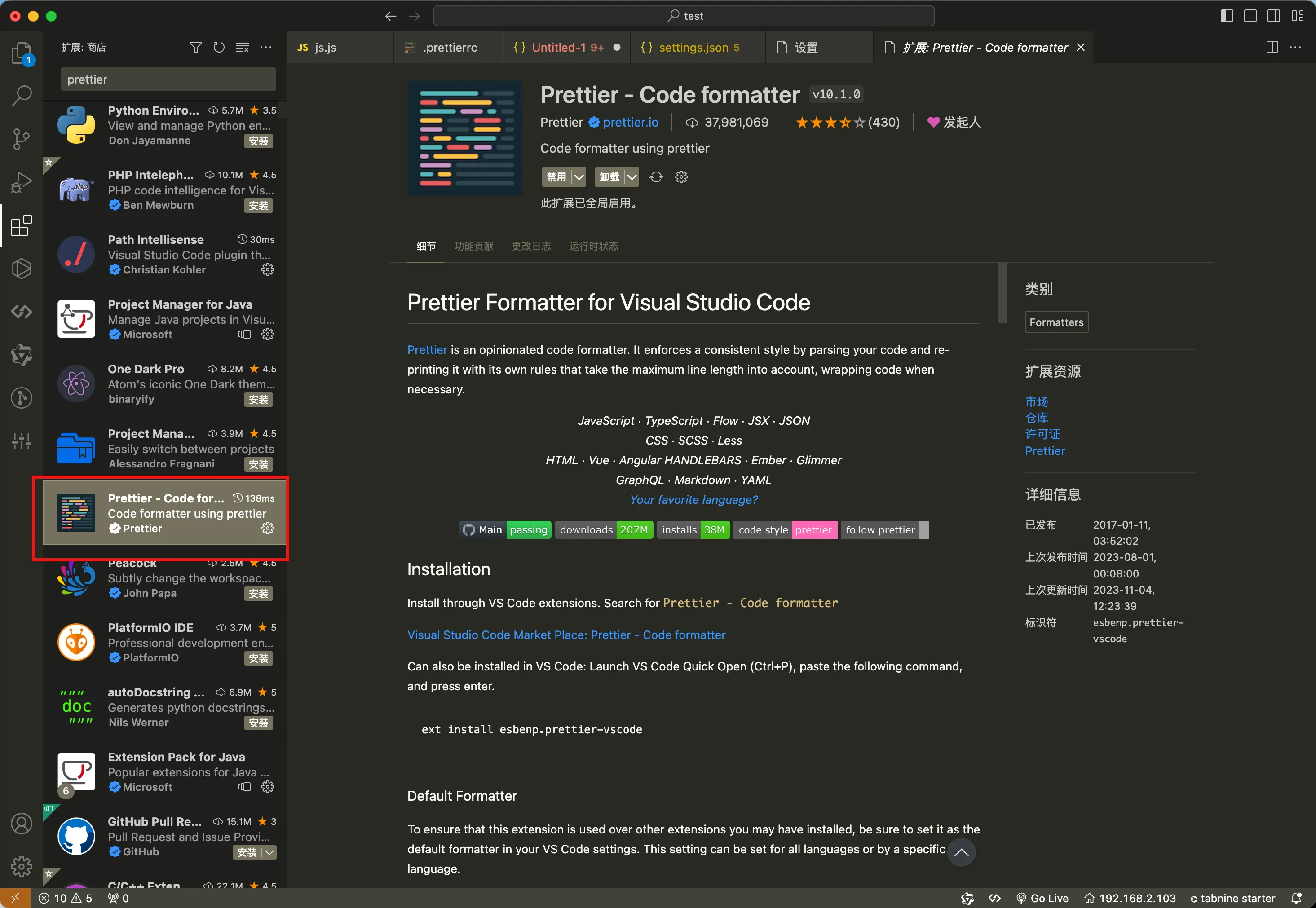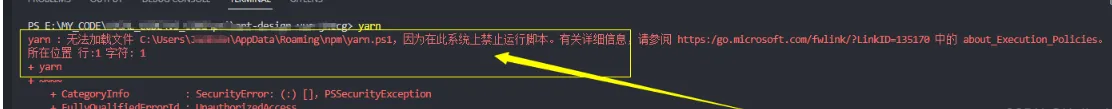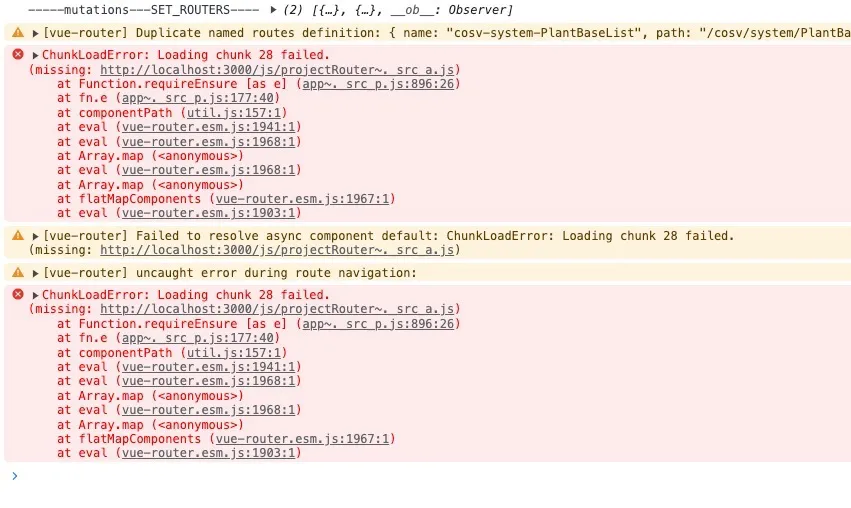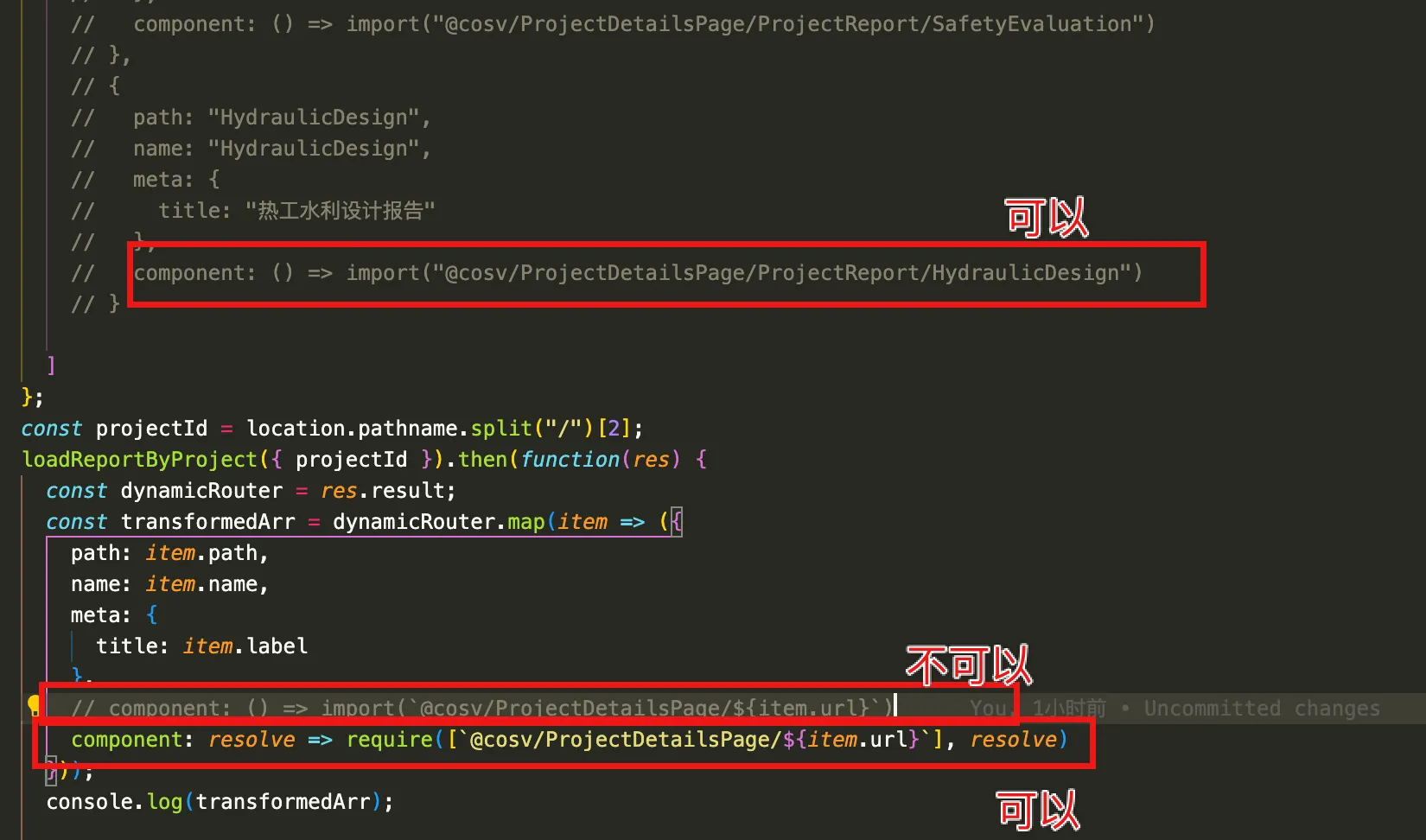本文最后更新于 1735 天前,其中的信息可能已经有所发展或是发生改变。
转载地址: css动画之360首页四字移动动画
没有用的知识又增加了?
无意中打开了360首页,想找找有什么优秀的网站(比如7k7k、4399小游戏之类的)。咳咳~~~ 突然看到一个好看的玩意:

从事前端之后会有两个毛病,一个是编辑完一句话之后习惯ctrl+s 。
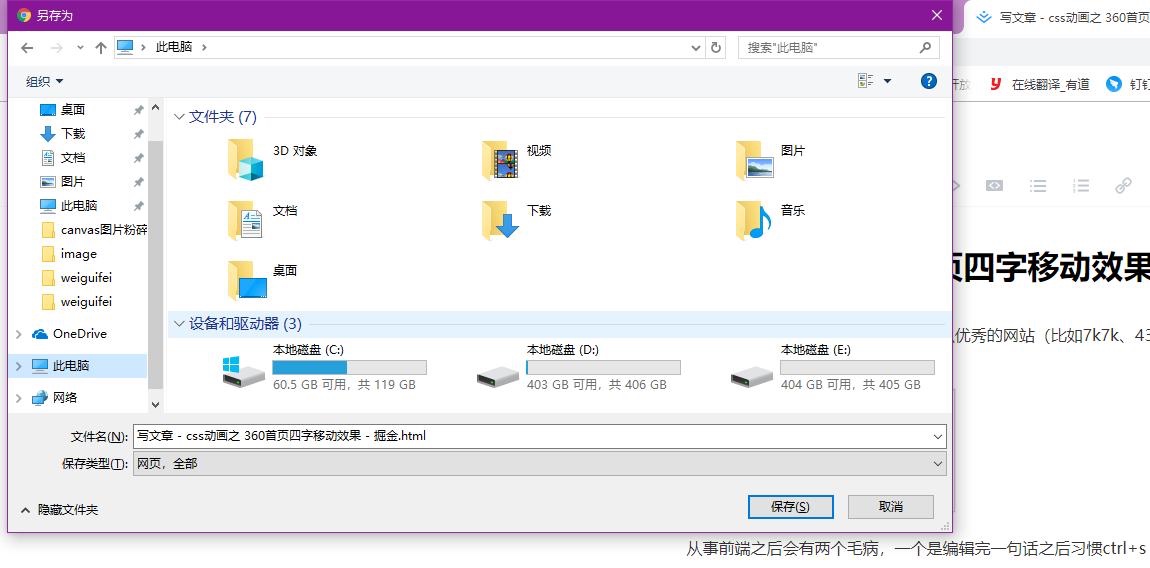
emmmmm 又来了。 另一个就是看到浏览器上有什么奇怪的玩意,喜欢 右击–检查 ing……

┗|`O′|┛ 嗷~~,看起来他是用 JS 写的呀~(谁说的,jq天下第一)。
于是,我这毛病又出来了,这么简单的动画不能用css 写嘛?
—- 说干就干。

大渣好,我系渣渣辉!
<div id="box">
<div class="font">贪</div>
<div class="font">玩</div>
<div class="font">蓝</div>
<div class="font">月</div>
</div>
#box {
position: relative;
font-size: 150px;
width: 400px;
height: 400px;
margin: 50px auto;
border: 5px solid #ffb787;
border-radius: 5%;
overflow: hidden;
}
#box .font {
line-height: 200px;
text-align: center;
width: 200px;
height: 200px;
color: red;
float: left;
}

咦~~就是这么敢单,还没怎么写就“感觉”快完成了!
来吧 背景不就是个红色方块嘛。
<div id="box">
<div class="bg"></div>
<!-- 加个红背景 -->
<div class="font">贪</div>
<div class="font">玩</div>
<div class="font">蓝</div>
<div class="font">月</div>
</div>

?????
本来以为就这么简单实现了,突然发现和最终效果有偏差啊!
仔细看了一下

在红色背景和文字的交界处,红色背景内的文字是白色的!!
头疼了一段时间想了想,白色背景红字是一个页面,而红色背景白色字体是另一个页面。
这个红色背景的压在白色背景的上面!!!
而动画的实现,是依靠四个角的盒子的width,height的改变!
好吧是我想的太简单 (+_+)? 好的 ,不慌、不慌 现在思路明确了,咱们开撸!
<div id="box">
<div class="font">贪</div>
<div class="font">玩</div>
<div class="font">蓝</div>
<div class="font">月</div>
<div class="po1">
<div>贪</div>
</div>
<div class="po2">
<div>玩</div>
</div>
<div class="po3">
<div>蓝</div>
</div>
<div class="po4">
<div>月</div>
</div>
</div>
html部分 ,我加上了四个盒子 po1,po2,po3,po4。分别给这四个盒子设置overflow:hidden通过控制他们的宽高,来实现隐藏显示内部的字,并且都给他们定位到中间,默认高宽为0。
.po1,
.po2,
.po3,
.po4 {
overflow: hidden;
position: absolute;
background: red;
width: 0;
height: 0;
}
.po1 {
right: 200px;
bottom: 200px;
}
.po2 {
left: 200px;
bottom: 200px;
}
.po3 {
right: 200px;
top: 200px;
}
.po4 {
left: 200px;
top: 200px;
}
.po1 div,
.po2 div,
.po3 div,
.po4 div {
position: absolute;
width: 200px;
text-align: center;
color: #fff;
}
.po1 div {
bottom: 0;
right: 0;
}
.po2 div {
bottom: 0;
left: 0;
}
.po3 div {
right: 0;
top: 0;
}
.po4 div {
top: 0;
left: 0;
}
好的 现在四个盒子都被定位在盒子最中间了。
先加一个动画试试把!
@keyframes w-h {
0% { height: 0; width: 200px; }
50% { height: 200px; width: 200px; }
100% { height: 200px; width: 0; }
}
.po1 {
animation: w-h 2s infinite linear;
}
.po2 {
animation: w-h 2s infinite linear;
}
.po3 {
animation: w-h 2s infinite linear;
}
.po4 {
animation: w-h 2s infinite linear;
}

看起来有点意思啦~
现在咱们再调整一下动画的帧 ,和四个盒子的动画延迟时间和方现:
@keyframes w-h {
0% { height: 0; width: 200px; }
25% { height: 200px; width: 200px; }
50% { height: 200px; width: 0; }
}
.po1 { animation: w-h 2s 0.5s infinite linear;}
.po2 { animation: w-h 2s infinite linear reverse; /* reverse 反向动画 */}
.po3 { animation: w-h 2s 1s infinite linear reverse;}
.po4 { animation: w-h 2s 1.5s infinite linear;}
效果预览预览:

哈哈,终于实现了呢,看来有些东西,真的是看起来简单,写起来才知道坑点呢。