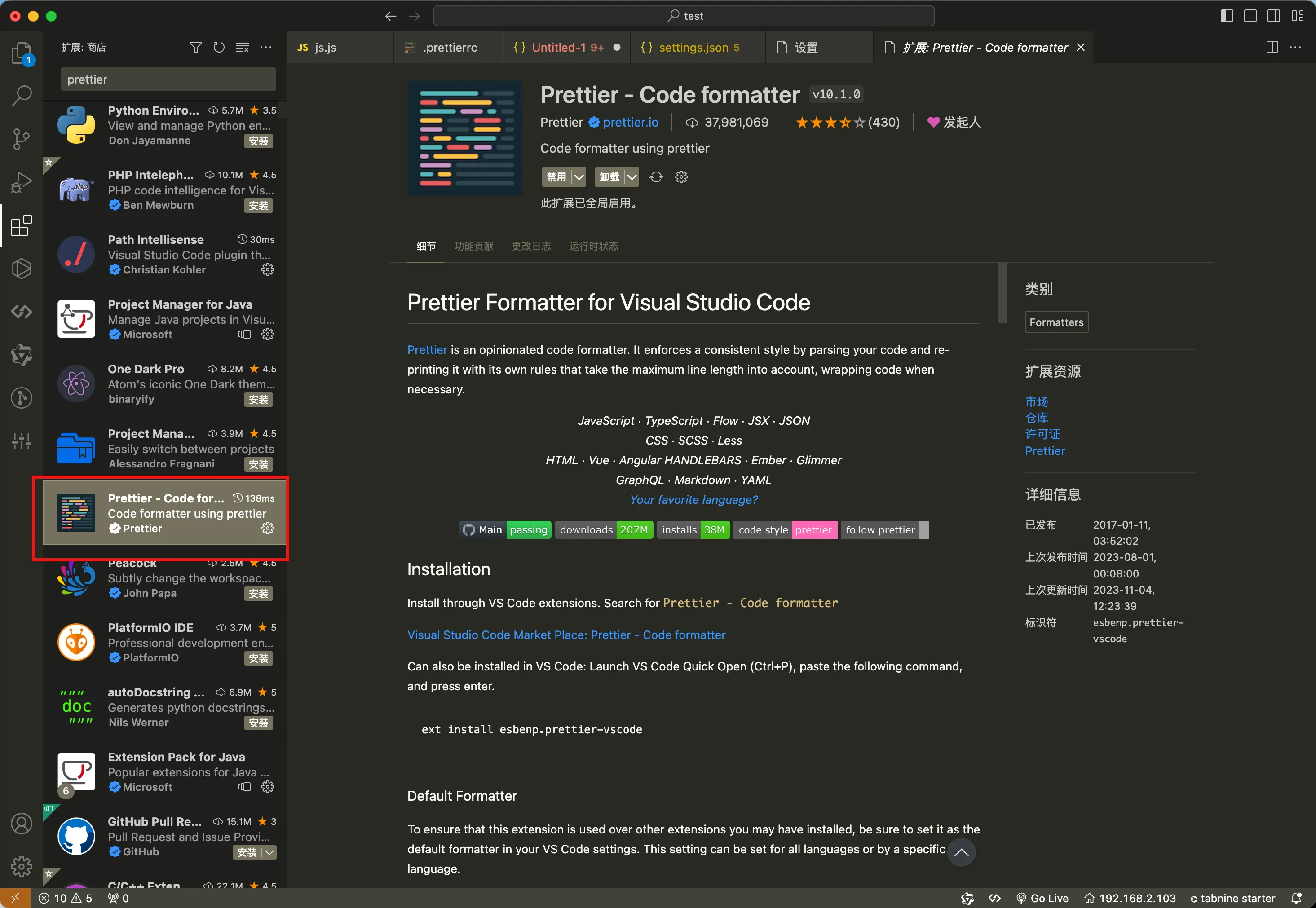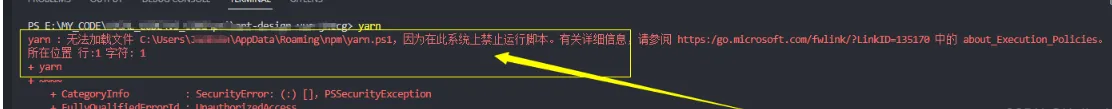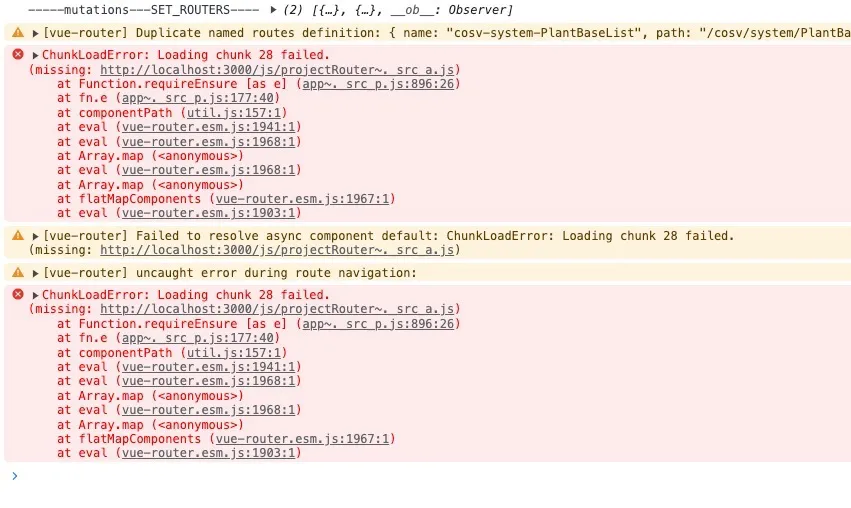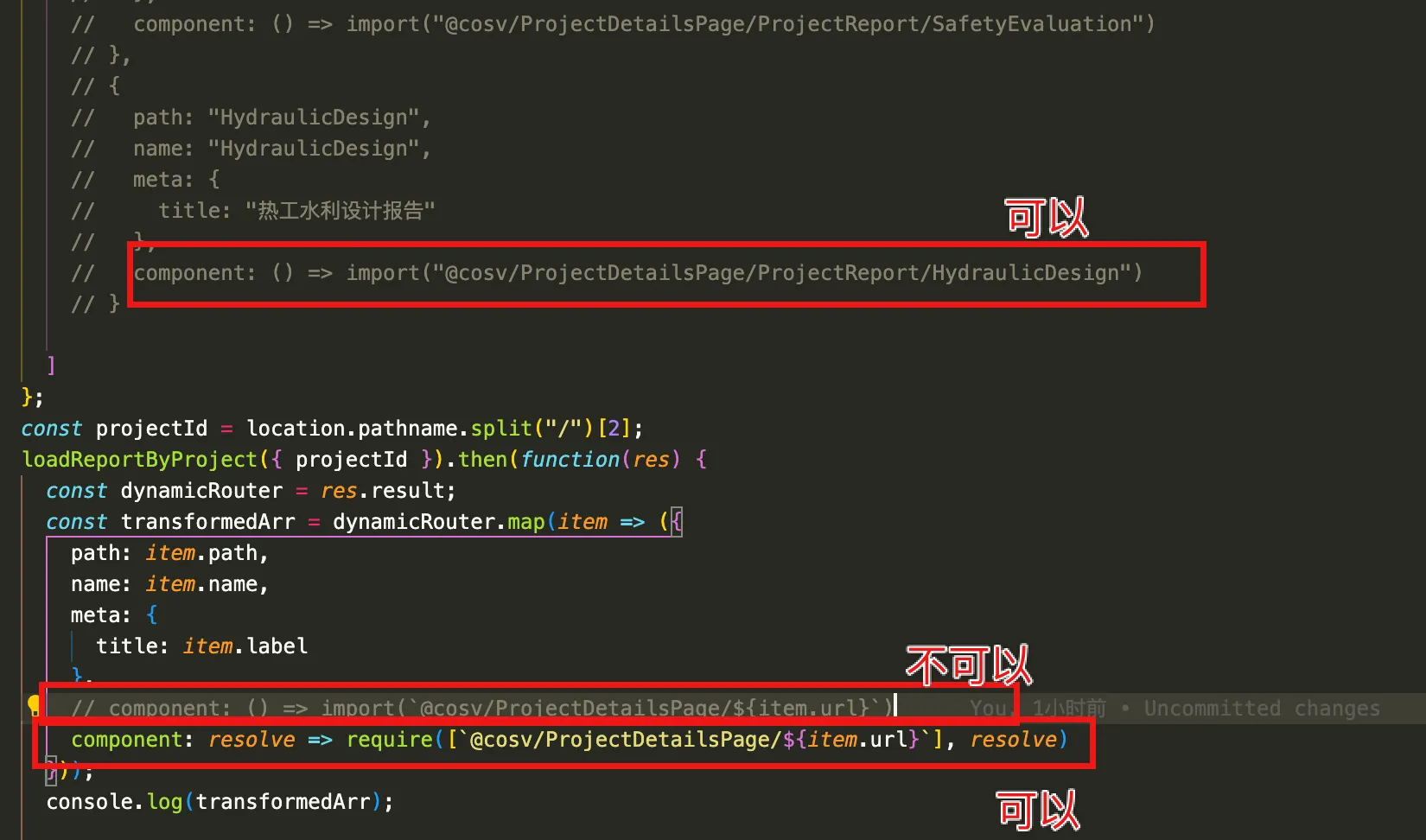本文最后更新于 1999 天前,其中的信息可能已经有所发展或是发生改变。

Swiper 是目前应用较广泛的移动端网页触摸内容滑动js插件。不需要自己去重复造轮子使用方便,节省时间精力还做到了非常好的兼容。把常用到的参数总结如下,方便日后需要查看:
一次显示多个slides
var swiper = new Swiper('.swiper-container', {
slidesPerView: 3, // 显示的数目
spaceBetween: 30, // 元素之间的距离
});
循环效果
var swiper = new Swiper('.swiper-container', {
loop: true, // 循环轮播
});
自动播放
var swiper = new Swiper('.swiper-container', {
autoplay: {
delay: 2500, // 循环时间
disableOnInteraction: false, // 用户操作swiper之后,是否禁止autoplay]。默认为true:停止。
},
});
切换样式
slide的切换效果
默认为"slide"(位移切换),可设置为'slide'(普通切换、默认)
"fade"(淡入)
"cube"(方块)
"coverflow"(3d流)
"flip"(3d翻转)。
var swiper = new Swiper('.swiper-container', {
effect : 'fade',
});
左右切换按钮
<!-- Add Arrows -->
<div class="swiper-button-next"></div>
<div class="swiper-button-prev"></div>
// 左右按钮
navigation: {
nextEl: '.swiper-button-next',
prevEl: '.swiper-button-prev',
},
按钮样式自定义
/* 按钮样式自定义 */
.swiper-container{
--swiper-theme-color: #ff6600;/* 设置Swiper风格 */
--swiper-navigation-color: #00ff33;/* 单独设置按钮颜色 */
--swiper-navigation-size: 80px;/* 设置按钮大小 */
}
弹性切换
// 弹性切换
speed: 1000,
可以自定义 改变Swiper切换的时间曲线
/* 改变Swiper切换的时间曲线 */
.swiper-wrapper{
/* transition-timing-function: ease-in-out; */
/* transition-timing-function: ease-out; */
transition-timing-function: cubic-bezier(0.1, 0.7, 1.0, 0.1);
}
分页器
<!-- Add Pagination -->
<div class="swiper-pagination"></div>
.swiper-container{
--swiper-theme-color: #ff6600;
--swiper-pagination-color: #00ff33;/* 两种都可以 */
}
// 分页器
pagination: {
el: '.swiper-pagination',
type: 'bullets',
//type: 'fraction',
//type : 'progressbar',
//type : 'custom',
},
type 值改变分页器样式
分页器样式类型,可选
‘bullets’ 圆点(默认)
‘fraction’ 分式
‘progressbar’ 进度条
‘custom’ 自定义
分页器 / 动态指示点
pagination: {
el: '.swiper-pagination',
dynamicBullets: true,
},
自定义指示器
el: '.swiper-pagination',
clickable: true, // 此参数设置为true时,点击分页器的指示点分页器会控制Swiper切换。
renderBullet: function (index, className) {
return '<span class="' + className + '">' + (index + 1) + '</span>';
},
滚动条
scrollbar: {
el: '.swiper-scrollbar',
hide: true,
},
触摸比例
触摸比例。触摸距离与slide滑动距离的比率。
可以解决一直滑动多个 slide 的问题
https://www.swiper.com.cn/api/touch/55.html
touchRatio : 0.1,
渲染分页器小点
渲染分页器小点。这个参数允许完全自定义分页器的指示点。接受指示点索引和指示点类名作为参数。
可以自定义分页的文字等
https://www.swiper.com.cn/api/pagination/70.html
var swiper = new Swiper('.swiper-container', {
pagination: {
el: '.swiper-pagination',
clickable: true,
renderBullet: function (index, className) {
return '<span class="' + className + '">' + (index + 1) + '</span>';
},
/* renderBullet: function (index, className) {
switch(index){
case 0:text='壹';break;
case 1:text='贰';break;
case 2:text='叁';break;
case 3:text='肆';break;
case 4:text='伍';break;
}
return '<span class="' + className + '">' + text + '</span>';
},*/
},
});