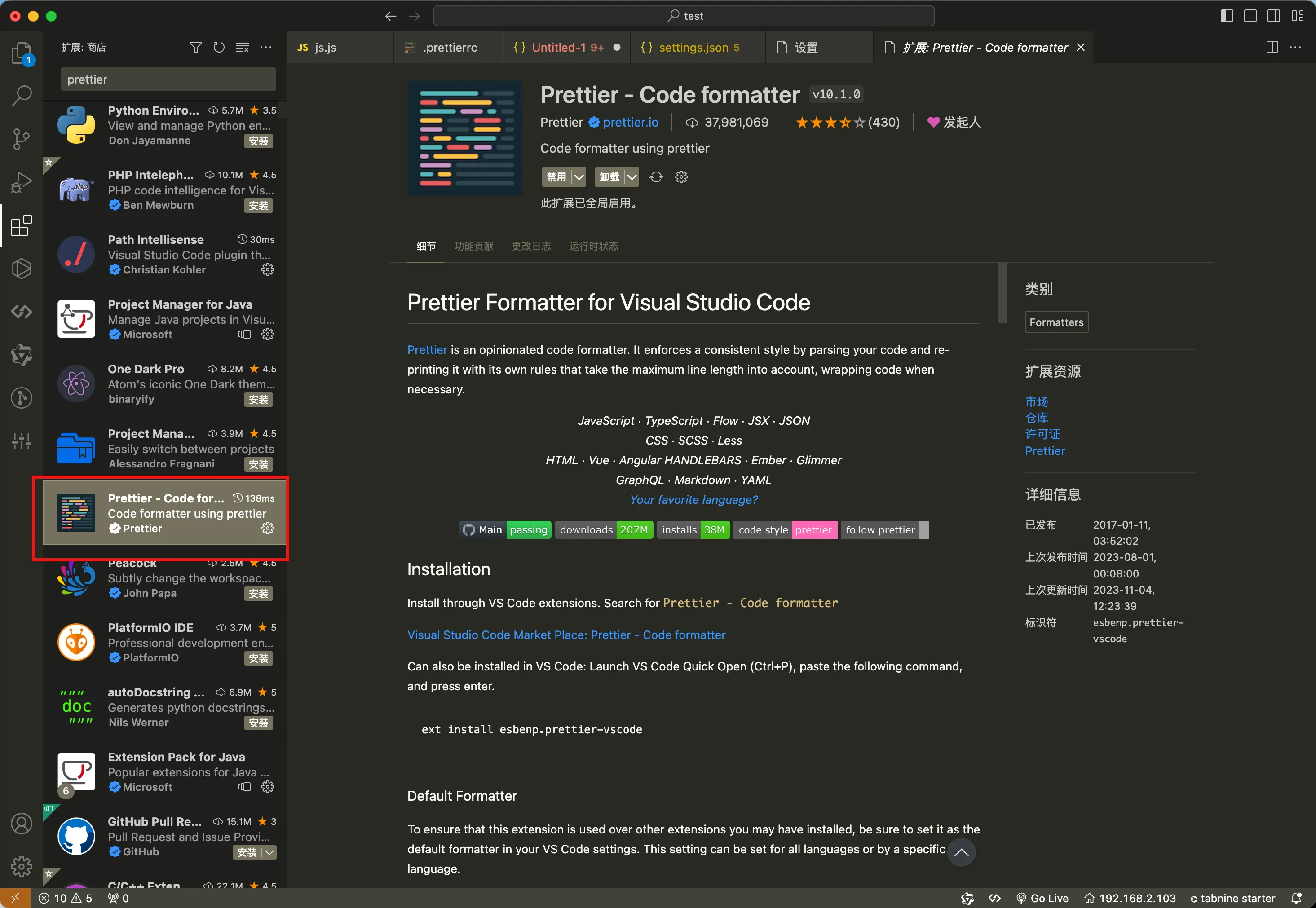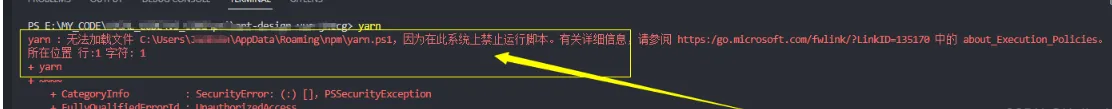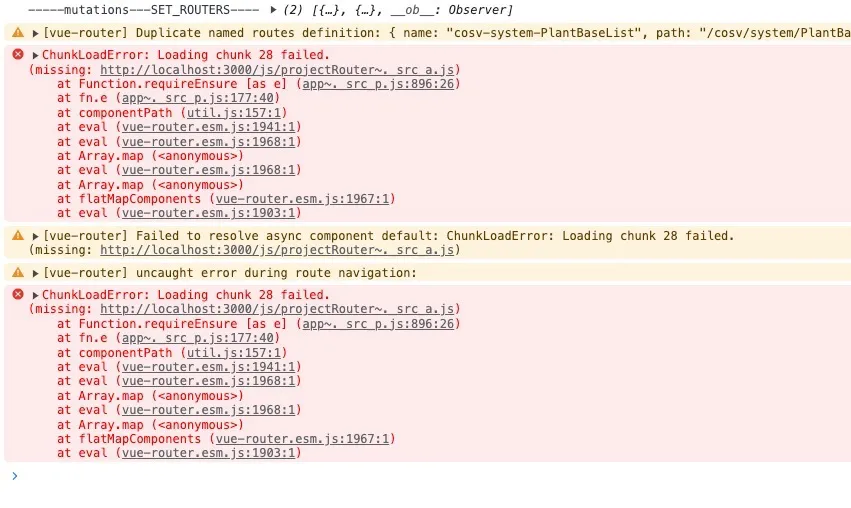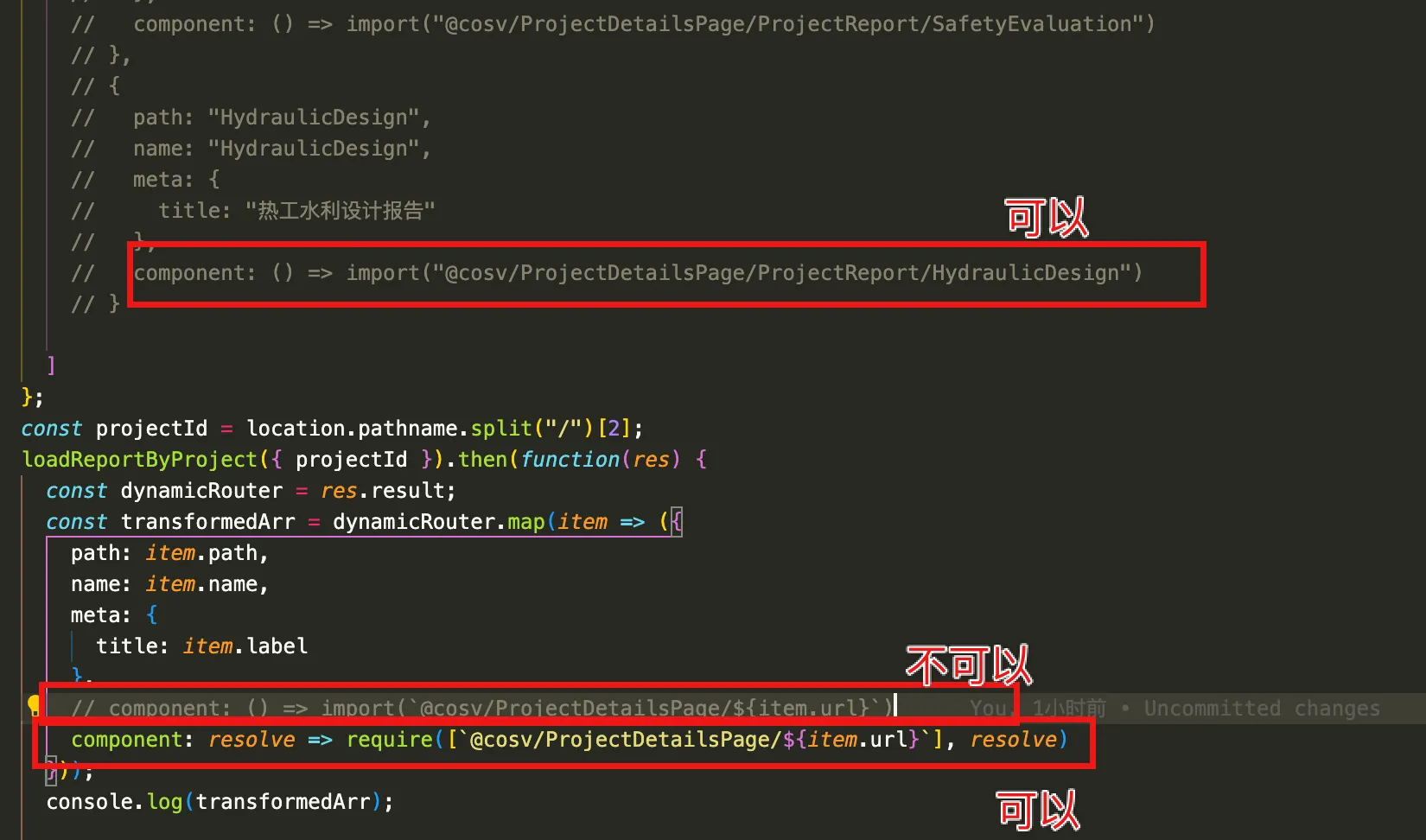本文最后更新于 2003 天前,其中的信息可能已经有所发展或是发生改变。
打开控制台直接跳转页面
//debug调试时跳转页面
var element = new Image();
Object.defineProperty(element,'id',{get:function(){window.location.href="https://www.baidu.com"}});
console.log(element);
打开控制台,页面内容显示"检测到非法调试,请关闭后刷新重试!"
// 反调试函数,参数:开关,执行代码
function endebug(off, code) {
if (!off) {
! function (e) {
function n(e) {
function n() {
return u;
}
function o() {
window.Firebug && window.Firebug.chrome && window.Firebug.chrome.isInitialized ? t("on") : (a = "off", console.log(d), console.clear(), t(a));
}
function t(e) {
u !== e && (u = e, "function" == typeof c.onchange && c.onchange(e));
}
function r() {
l || (l = !0, window.removeEventListener("resize", o), clearInterval(f));
}
"function" == typeof e && (e = {
onchange: e
});
var i = (e = e || {}).delay || 500,
c = {};
c.onchange = e.onchange;
var a, d = new Image;
d.__defineGetter__("id", function () {
a = "on"
});
var u = "unknown";
c.getStatus = n;
var f = setInterval(o, i);
window.addEventListener("resize", o);
var l;
return c.free = r, c;
}
var o = o || {};
o.create = n, "function" == typeof define ? (define.amd || define.cmd) && define(function () {
return o
}) : "undefined" != typeof module && module.exports ? module.exports = o : window.jdetects = o
}(), jdetects.create(function (e) {
var a = 0;
var n = setInterval(function () {
if ("on" == e) {
setTimeout(function () {
if (a == 0) {
a = 1;
setTimeout(code);
}
}, 200);
}
}, 100);
})
}
}
endebug(false, function () {
// 非法调试执行的代码(不要使用控制台输出的提醒)
// document.write("检测到非法调试,请关闭后刷新重试!");
document.write('<h1 style="font-size:36px;color:red;text-align:center;margin-top:30vh;">检测到非法调试,请关闭调试后刷新页面进行阅读!</h1>');
});