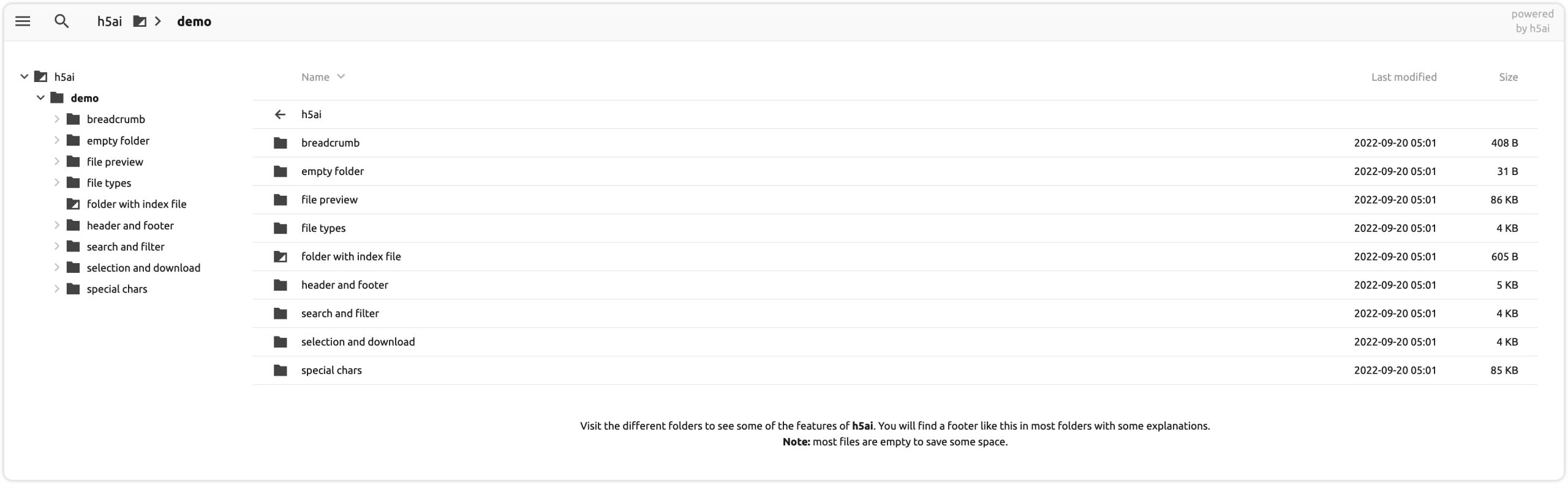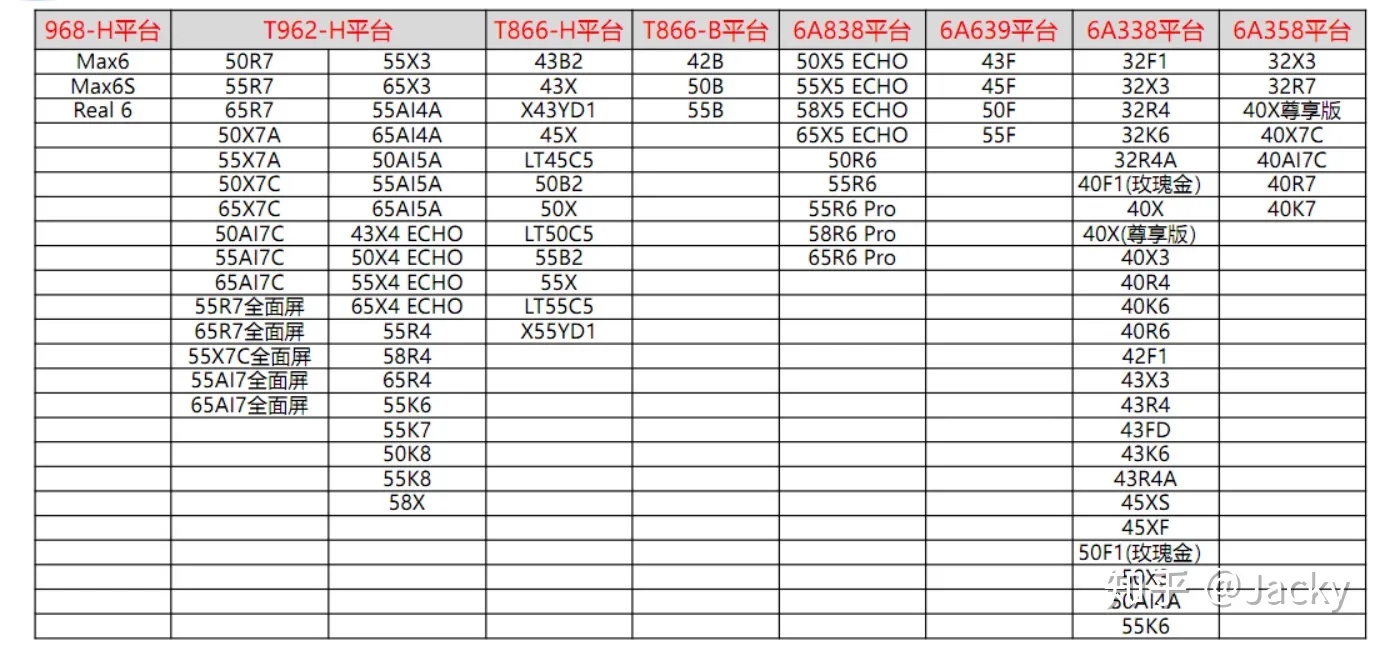本文最后更新于 2132 天前,其中的信息可能已经有所发展或是发生改变。
<?php
// header('Content-type: text/html; charset=UTF-8'); // UTF8不行改成GBK试试,与你保存的格式匹配
/**
* @Author: xiaodongxier
* @Date: 2020-04-20 09:57:34
* @Last Modified by: xiaodongxier
* @Last Modified time: 2020-04-20 10:17:57
*/
//php动态生成指定大小,指定前景色和背景色的图片
//接收参数
$image_width = isset($_GET['w']) ? intval($_GET['w']) : 750;
$image_height = isset($_GET['h']) ? intval($_GET['h']) : 500;
$image_str = $image_width.'x'.$image_height;
$bc = isset($_GET['bc']) ? hex2rgb($_GET['bc']) : array('r'=>52,'g'=>170,'b'=>220);
$fc = isset($_GET['fc']) ? hex2rgb($_GET['fc']) : array('r'=>255,'g'=>255,'b'=>255);
$num = isset($_GET['n']) ? htmlentities($_GET['n']) : '';
//生成图片
$img = imagecreate($image_width, $image_height);
$backColor = imagecolorallocate($img, $bc['r'], $bc['g'], $bc['b']);
imagefilledrectangle($img, 0, $image_height, $image_width, 0, $backColor);
//插入居中的水印
$fontColor = imagecolorallocate($img, $fc['r'], $fc['g'], $fc['b']);
imagestring($img, 5, $image_width/2-30, $image_height/2-7, $image_str, $fontColor);
//插入居中的水印(小东西儿)
imagestring($img, 5, $image_width/2.5, $image_height/2+10, isset($_GET['f']) ? strrev(strrev($_GET['f'])) : '' , $fontColor);
//插入左下角图片的序号
imagestring($img, 5, $image_width-30, $image_height/10-20, $num, $fontColor);
//插入右下角博客网址(小东西儿)
imagestring($img, 5, $image_width-150, $image_height-30, 'xiaodongxier.com', $fontColor);
//浏览器展示图片
header('Content-type:image/png');
imagepng($img);
imagedestroy($img);
//十六进制颜色转RGB颜色
function hex2rgb($hexColor) {
$color = str_replace('#', '', $hexColor);
if (strlen($color) > 3) {
$rgb = array(
'r' => hexdec(substr($color, 0, 2)),
'g' => hexdec(substr($color, 2, 2)),
'b' => hexdec(substr($color, 4, 2))
);
} else {
$color = $hexColor;
$r = substr($color, 0, 1) . substr($color, 0, 1);
$g = substr($color, 1, 1) . substr($color, 1, 1);
$b = substr($color, 2, 1) . substr($color, 2, 1);
$rgb = array(
'r' => hexdec($r),
'g' => hexdec($g),
'b' => hexdec($b)
);
}
return $rgb;
}
项目介绍
php仿tempim网页图片占位符
向网页占位符工具 temp.im 致敬
查看了 temp.im 的github,git克隆到本地竟然占用了1.1G 想到php可以用gd库动态生成图片,写了本程序
调用方式
HTTP get
使用说明
get传递参数
| 名称 | 必填 | 说明 |
|---|---|---|
| w | 否 | 图片宽度,默认100 |
| h | 否 | 图片高度,默认100 |
| bc | 否 | 背景颜色,16进制,默认灰 |
| fc | 否 | 文字颜色,16进制,默认黑 |
| n | 否 | 图片编号,数字,默认无 |
| f | 否 | 图片注释,拼音、数字,默认无 |
演示地址
http://image.xiaodongxier.com/?w=500&h=300&bc=34AADC&fc=fff&n=1&f=xiaodongxier